The Spreadsheet - introduction
If you have Microsoft Excel© you can get the spreadsheet right here.
If you do not have Excel installed on your computer, I have saved the spreadsheet as GIF-files all over the site. Unfortunately the interactivity disappears, when you're not able to play around with different values :-(
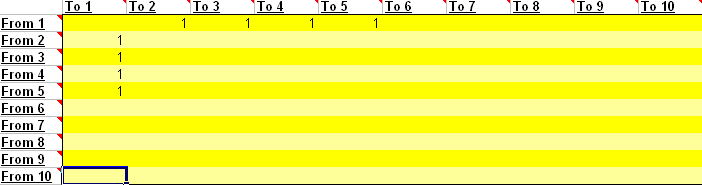
|
| Where to specify link structure |
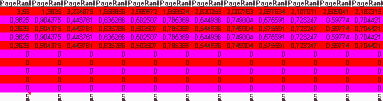
|
| The result - iteration by iteration |
![]()
![]() The orange fields are for understanding the internals of the formula - and should
normally be left unchanged. They are described in the chapters
about the initial values
and the damping factor.
The orange fields are for understanding the internals of the formula - and should
normally be left unchanged. They are described in the chapters
about the initial values
and the damping factor.
The turquoise field is for specifying PageRank from external inbound links - in order to see how your link structure will distribute PageRank around in your site.
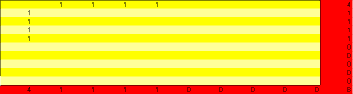 And finally the red border around the yellow field shows the sum of inbound and outbound internal links.
This area is used for calculations and should never be touched.
And finally the red border around the yellow field shows the sum of inbound and outbound internal links.
This area is used for calculations and should never be touched.
Now, let's look at how the spreadsheet can be used to simulate a simple site structure.